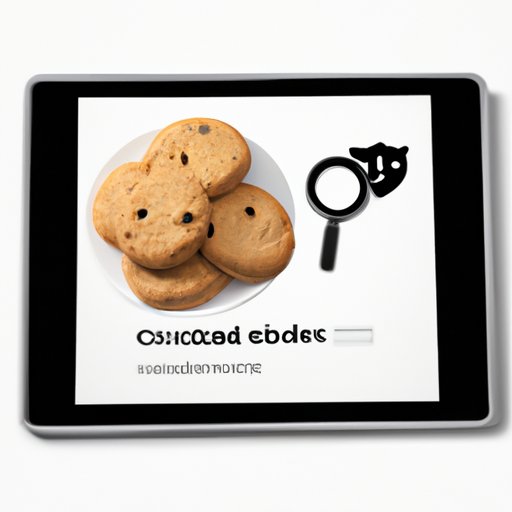
Introduction
Clearing cookies on your iPad is an important maintenance step that can keep your device running smoothly. Cookies are small files websites store on your device to keep track of your user preferences, login information, and browsing habits.
The Reasons for Clearing Cookies
There are several benefits to clearing cookies regularly. For starters, it can free up storage space on your device and improve speeds. More crucially, clearing cookies can protect your privacy and personal data from being tracked.
If you don’t clear your cookies, you run the risk of exposing your online browsing habits, which can be used against you by third parties as well as cyber attackers (malware, viruses) that insert themselves on your device and steal your data.
The Step-By-Step Guide to Clear Cookies on iPad
Clearing cookies is a straightforward process and can be done in just a few simple steps, regardless of the browser you use. Here’s our step-by-step guide:
Clearing cookies on iPad using Safari:
- Launch Safari
- Click on the “Settings” icon
- Select “Safari” from the list
- Click on “Clear History and Website Data”
- Select “Clear History and Data” when prompted
Clearing cookies on iPad using Google Chrome:
- Launch Chrome
- Click on the “Settings” icon
- Select “Privacy”
- Click on “Clear Browsing Data”
- Make sure “Cookies and Site Data” are checked
- Select “Clear Browsing Data” to complete the process
Clearing cookies on iPad using Mozilla Firefox:
- Launch Firefox
- Click on the “Settings” icon
- Select “Privacy & Security”
- Click on “Clear Data” under the Cookies and Site Data section
- Select “Clear” to complete the process
Clearing cookies on iPad using Opera:
- Launch Opera
- Click on the “Settings” icon
- Select “Clear browsing data”
- Click on “Advanced” and choose “All time” in the “Time range” drop-down menu
- Scroll down and make sure “Cookies and other site data” are checked
- Click on “Clear data” to compete the process
It’s worth noting that clearing your cookies will also log you out of all your active website sessions. So make sure you have login details handy if you want to keep your website sessions active. Moreover, some websites won’t store your settings the next time you visit them.
Privacy and Security Concerns
Clearing cookies is crucial for maintaining privacy and security, as it stops websites and third-party trackers from following your online movements and behavior.
By clearing cookies regularly, you can limit the amount of personal data websites have on you, improving your privacy. You’re also protecting yourself against malware that could be hidden within cookies.
Cookies play an important role in advertising networks used by social media and search platforms. Controlling them by deleting, blocking or managing of their storage timing may have effects on what advertising content you will see in the future
Comparing Different Browsers
Certainly, different browsers offer varied options for clearing cookies. For example, Google Chrome lets you delete cookies for a specific site only. This beats clearing all your cookies if you still want to keep some from staying logged in on other sites. On the other hand, Apple’s Safari is a bit more restrictive with a pop-up confirming you’re sure you want to delete cookies.
Therefore, consider the following:
- Safari does more than just delete cookies – it clears your browser history and data, which may be more comprehensive for users starting anew
- Chrome lets you handle individual cookies for removal or making an exception, adding more control to individual user preferences
- Firefox lets you pick clear data from a list and offers more granular control over browser storage cleanup
- Opera cater to specialized audiences with has gesture-based navigation features and cryptocurrency wallets
Video Tutorial
To help with your cookie-clearing needs, we’ve prepared a video tutorial that demonstrates the process step by step. Watch it to learn more:
(*embed video with caption: “How to Clear Cookies on iPad – Step-by-Step Guide”*)
Conclusion
Clearing cookies is an essential part of maintaining your iPad and securing your privacy. By following our step-by-step instructions, you can clear your browsing data efficiently and without any hassle. Keep your online privacy and personal data secure by clearing your cookies regularly on your iPad.





