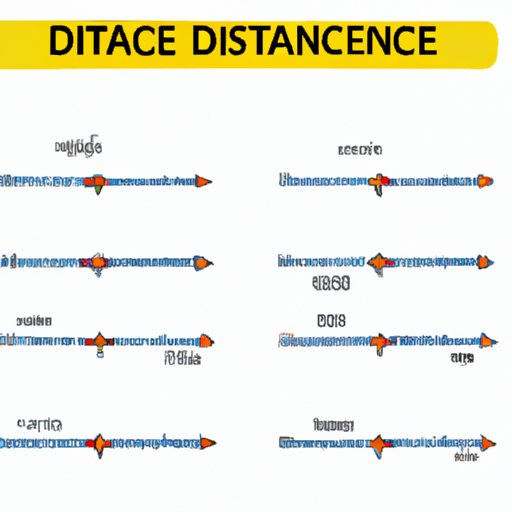
Introduction
Whether you’re measuring the distance between two points on a map or planning a road trip, knowing how to calculate distance accurately is an essential skill. It helps you save time and make better decisions, especially when it comes to travel planning. In this article, we’ll discuss different methods for calculating distance, the units of measurement used for distance, and tips and tricks for greater accuracy. By the end of this guide, you’ll be a distance calculation expert!
A Step-by-Step Guide to Calculating Distance: Tips and Techniques
Distance is defined as the amount of space between two points. There are many ways to measure the distance between points, but some of the most common methods include using a ruler, Google Maps, or GPS.
To calculate distance using a ruler, follow these steps:
- Identify the two points you want to measure the distance between.
- Align the edge of the ruler with one of the points and measure the distance to the second point.
- Record your measurement in an appropriate unit of measurement (e.g. inches, feet, meters).
To calculate distance using Google Maps or GPS, follow these steps:
- Input the addresses of the two points you want to measure the distance between into the Google Maps search bar or the GPS device.
- Press “Directions” and view the distance listed for the selected route.
- Record your measurement in an appropriate unit of measurement (e.g. miles, kilometers).
To ensure accurate distance calculations, here are some tips and tricks:
- Make sure to measure the distance in a straight line whenever possible.
- Be consistent with units of measurement throughout your calculations.
- Use the appropriate formula for the method you’re using to calculate distance.
Mastering Distance Calculations: The Ultimate Guide for Beginners
When it comes to measuring distance, there are many units of measurement used, including inches, feet, meters, and miles. To convert between different units of measurement, use this conversion table:
| Measurement Unit | Equivalent to… |
|---|---|
| Inches | 0.0833 feet or 0.0254 meters |
| Feet | 12 inches or 0.3048 meters |
| Meters | 3.281 feet or 39.37 inches |
| Miles | 5,280 feet or 1,609 meters |
When deciding on which unit of measurement to use for a particular calculation, it’s important to consider the available tools and the precision required for the task. For example, if you’re measuring the distance of a room, you might want to use inches or feet. However, if you’re planning a long-distance road trip, you might want to use miles or kilometers.
Distance 101: How to Calculate Distances with Ease
Distance calculations come up in a variety of everyday scenarios, including measuring distances between home and work or calculating the distances between two cities for travel planning.
To calculate the distance between home and work, follow these steps:
- Identify your home address and your work address.
- Enter the two addresses into Google Maps or your GPS device.
- Press “Directions” and view the distance listed for the selected route.
- Record your measurement in an appropriate unit of measurement.
To calculate the distance between two cities, follow these steps:
- Identify the cities you want to measure the distance between.
- Enter the two cities’ names into Google Maps or your GPS device.
- Press “Directions” and view the distance listed for the selected route.
- Record your measurement in an appropriate unit of measurement.
If you find distance calculations daunting, there are plenty of online tools and apps to simplify the process. Google Maps and other navigation apps are great resources for accurate distance calculations.
From Point A to Point B: Understanding the Basics of Distance Calculations
In geometry, distance is defined as the length of the shortest line segment between two points in a Euclidean space. The Pythagorean theorem is the most common formula used in geometry to calculate distance.
The Pythagorean theorem states that the square of the hypotenuse (the longest side) of a right triangle is equal to the sum of the squares of the other two sides. This formula can be used to calculate the distance between two points in a two-dimensional plane.
In real-world settings, the distance formula is used for more complex distance calculations. This formula takes into account the curvature of the Earth, which affects longer distance calculations, and is useful for calculating the distance between two points on a map.
Calculating Distance: The Secret to Planning Your Travel Itinerary
Distance calculations play a crucial role in travel planning. They help you determine the most efficient route, calculate fuel costs, and estimate travel time.
When planning a road trip, for example, use distance calculations to:
- Determine the shortest or fastest route to your destination.
- Calculate the amount of fuel needed for your trip and budget accordingly.
- Estimate driving time and plan rest stops accordingly.
Inaccurate distance calculations can lead to wasted time, money, and effort. Therefore, it’s essential to ensure your measurements are accurate and consistent.
Conclusion
Measuring distance accurately is an essential skill, especially when it comes to travel planning. In this article, we’ve covered various methods for calculating distance, different units of measurement, and tips and tricks for making accurate distance calculations. By following the step-by-step guides and utilizing the resources available to you, you can master the skill of distance calculations and make more informed decisions.





