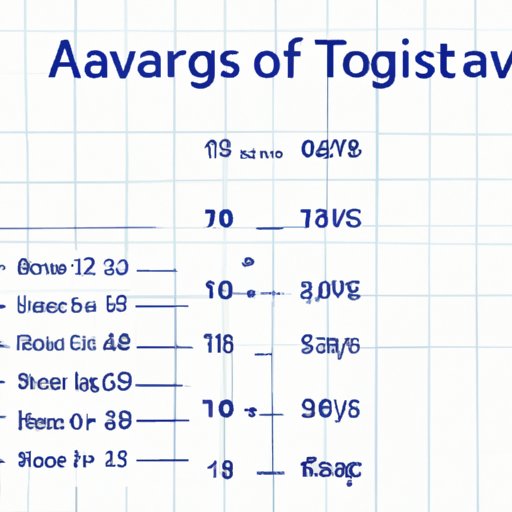
Introduction
Whether you want to calculate your GPA, determine the average height of a basketball team, or analyze data for your research project, finding the average of numbers is an essential skill. In this article, we will explore different methods of finding the average, important tips for handling large data sets, how to calculate the mean of a set of numbers, the different types of averages used in data analysis, and how to teach children the concept of averages through fun activities.
How to Find the Average of Numbers: A Step-by-Step Guide
The average, also known as the arithmetic mean, of a set of numbers is simply the sum of those numbers divided by the total number of numbers in the set. It is used to represent the typical value of a group of numbers. Here are the steps to find the average:
- Add up all the numbers in the set.
- Count how many numbers are in the set.
- Divide the total sum of the numbers by the total count of numbers.
For example, let’s say you want to find the average of 4 numbers: 10, 15, 20, 25.
- Add these numbers together: 10 + 15 + 20 + 25 = 70.
- Count how many numbers there are: there are 4 numbers.
- Divide the total sum by the total count: 70 ÷ 4 = 17.5.
Therefore, the average of these 4 numbers is 17.5.
It’s important to note that finding the average only works for sets of numbers where all the numbers are of the same kind. For example, you cannot find the average of a set of numbers that includes both numbers of apples and oranges, as they are not the same kind of quantity.
5 Tips for Calculating the Average of Multiple Numbers
Simplifying large sets of numbers
It is easy to make mistakes when adding up long series of numbers or even short series of numbers. Therefore, to make the task an easy breeze, you can group these numbers into pairs. From these pairs, calculate the sum before you proceed to the next pair. Keep these sums up and eventually, you will have a simplified large set of numbers to calculate and get your average with.
Handling negative numbers
To handle negative numbers in a set of numbers, you just have to be careful with your signs when you add them together. If you’re not used to working with negative numbers, it’s helpful to use a calculator with a sign change key or tackle them one by one to avoid errors. The average of a group of both positive and negative numbers is still found using the same formula: sum divided by count.
Dealing with decimal points
With decimal points, you can’t just simply ignore them when rounding up. Such numbers have already been rounded off and you cannot assume a decimal point yourself. Thus, you should work with decimal places to avoid rounding errors. Most times, taking the average of 2 to 3 decimal places is a good standard to aim for.
Rounding up or down
When rounding up or down to the nearest whole number, you should always follow the standard rules of rounding, where rounding up only involves values from 5 above and rounding down only involves values from 4 and below. If you are working with decimal numbers, it may help to use a calculator with a rounding feature to avoid errors.
Practice problems for each tip
Here are some practice problems that will help you master using the tips given above:
1. Find the average of 5,7,9,15,23,28,30.
2. Find the average of -10,-8,-6,-4,-2,0,2,4,6,8,10.
3. Find the average of 2.7,5.3,6.8,4.5,2.6.
4. Find the average of 31,34,43,21.
Mastering Basic Mathematics: Finding the Mean of a Set of Numbers
The mean, also known as the weighted average, of a set of numbers is slightly different from the arithmetic mean, in that each value is multiplied by a weight that represents its importance, and then summed up before being divided by the total weight. The formula for finding the mean is:
Mean = (Value1 x Weight1 + Value2 x Weight2 + … + Valuen x Weightn) / (Weight1 + Weight2 + … + Weightn)
This formula is commonly used in many different fields, such as finance and economics, to calculate averages of variables that have different levels of importance. Here’s an example:
You want to calculate your overall grade for a class. You have four different assignments that were worth different percentages of the final grade: Assignment 1 (25%), Assignment 2 (20%), Assignment 3 (30%), and Assignment 4 (25%).
Your scores for each assignment are:
Assignment 1: 90/100
Assignment 2: 85/100
Assignment 3: 93/100
Assignment 4: 88/100
To calculate your final grade, you would use the mean formula:
Mean = (90 x 0.25 + 85 x 0.20 + 93 x 0.30 + 88 x 0.25) / (0.25 + 0.20 + 0.30 + 0.25)
Solving this equation, you get:
Mean = 89.90
Therefore, your final grade for the class is 89.90%.
The Importance of Finding the Average in Data Analysis and How to Do It
Finding averages is an important tool in data analysis, it can give an idea of the typical values and tendencies for the data and can, in turn, help you draw meaningful conclusions for your research. There are several types of averages that are commonly used in data analysis:
- Mean: the total sum of values divided by the total count of values
- Median: the middle value when values are arranged in ascending or descending order
- Mode: the value that appears most frequently in a set of values
To find the mean in data analysis, simply add up all the values in the set and then divide it by the total number of values in the set. Here’s an example:
You want to find the average age of a group of people. The ages are: 21, 33, 45, 18, 29, 33, 44, 19, 27.
Add these numbers together: 21 + 33 + 45 + 18 + 29 + 33 + 44 + 19 + 27 = 269.
Count how many numbers there are: there are 9 numbers.
Divide the total sum by the total count: 269 ÷ 9 = 29.89.
Therefore, the average age of this group of people is 29.89.
Real world examples of using averages in data analysis include using average sales figures to plan and forecast business growth, finding the average temperature over a period of time to understand weather patterns, or even tracking the average time spent by customers at a restaurant to improve customer experience. Conducting data analysis for valid conclusions involves a lot more than this but finding comparisongis a crucial factor.
Teaching Children the Concept of Averages: Fun Activities to Try at Home
Teaching children about averages can be a fun learning experience. Here are some activities you can try at home:
- Get a bag of colorful candies or marbles. Divide them into groups of different colors. Have your child count how many of each color there are, find the total count, and then calculate the average number of candies or marbles per color.
- Measure your child’s height every day for a week. At the end of the week, add up the measurements and divide by 7 to find the average height for the week.
- Choose a favorite food item, like pizza or ice cream, and taste different brands or flavors. Have your child rate them on a scale of 1 to 10, and then calculate the average rating for each brand or flavor.
Excel Tricks for Finding the Average of Large Data Sets
Excel is a powerful tool that can be used to handle large data sets and calculate averages quickly. Here are some tips and tricks for using Excel to find averages:
- Use the AVERAGE function: This function automatically calculates the average of a range of cells. Simply highlight the range of cells containing the numbers you want to average, and type =AVERAGE( ) into the formula bar.
- Use the SUM function: The SUM function can also be used to calculate averages. You just have to divide the sum by the count of numbers. Simply highlight the range of cells containing the numbers, type =SUM( ) in the formula bar, and press enter. Divide the output value by the count of your data set.
- Use autofill: If you have a long series of numbers that you need to find the average for, you can use the autofill feature to save time. Simply enter the formula for the first cell, highlight the cell, and then drag it down to fill in the rest of the column.
- Use the fill handle: You can also use the fill handle to quickly calculate the sum and average for a range of cells. Simply highlight the cells you want to use, and then click and drag the fill handle, located in the bottom right corner of the last cell in the range. You will be given an option to fill the cells with the sum or average of the data.
Conclusion
In conclusion, finding the average of numbers is an essential mathematical skill for students, professionals, and even children. By following the simple steps and tips outlined in this article, you can master this skill and use it to analyze data, make projections, and improve your problem-solving abilities. Whether you’re using Excel to analyze large data sets or teaching your child the concept of averages through fun activities at home, we hope this article has provided you with helpful insights and tools to help you succeed.





