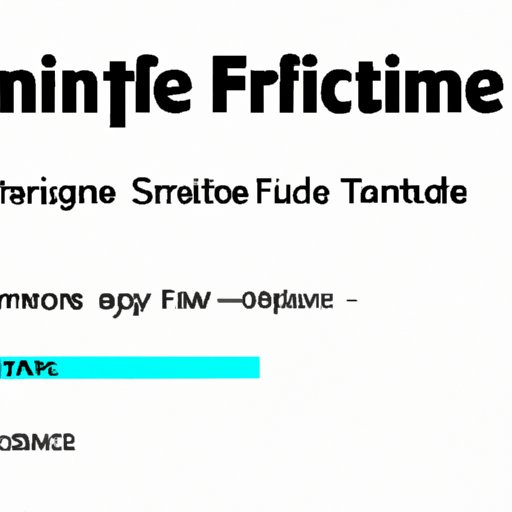
I. Introduction
Are you tired of your Fortnite username? Maybe you picked something silly when you were new to the game, or perhaps you just want a fresh start. Whatever your reason, changing your name on Fortnite is easier than you might think. In this article, we’ll walk you through the process and provide tips on choosing a new name, avoiding glitches, and making the most of your new identity.
II. Step-by-Step Guide: How to Change Your Username on Fortnite
The first step in changing your Fortnite username is to log in to your Epic Games account. From there, click on your username in the top right corner and select “Account”. On the Account page, select “Personal Information”. You should now see a button labeled “Edit” next to your current username.
Click the “Edit” button and type in your desired new username. Keep in mind that the name must be between 3 and 16 characters long and cannot contain any special characters or spaces. Once you’ve typed in your new name, click “Confirm” to save your changes.
It’s important to note that you can only change your Fortnite username once every two weeks, so choose wisely!
III. Fortnite’s Identity Crisis: Why Changing Your Name Matters and How to Do It
Your Fortnite username is more than just a handle. It’s an identity that you carry with you into battle. A good username can make you feel confident and help you stand out from the crowd, while a bad one can make you feel embarrassed or even affect your performance. That’s why it’s important to choose a name that resonates with you and represents who you are as a gamer.
When choosing a new username, think about what makes you unique. Do you have a favorite superhero or video game character? Are you particularly good at sniping or building? Try to pick a name that reflects your strengths and personality. Just remember to keep it clean and appropriate for all ages.
IV. New Player? Here’s How to Change Your Name on Fortnite and Make Your Mark
If you’re a new Fortnite player, changing your username can be a great way to make your mark on the game. It’s a chance to create an identity that is entirely your own and sets you apart from other players. Don’t be afraid to get creative with your new name, but make sure it’s something you’ll be proud to share with others.
Another benefit of changing your name early on is that you can build your personal brand over time. You can use your username to market yourself on social media and Twitch, for example, and grow your following.
V. Fortnite’s Name Change Glitch: How to Navigate the Bugs and Change Your Name
Although changing your Fortnite username is a fairly straightforward process, there are some glitches that can stand in your way. One common glitch is when the game prompts you to enter your old username instead of your new one. If this happens to you, try logging out of your account and logging back in before trying again.
Another glitch occurs when the system says that your new username is already taken, even if it isn’t. To work around this, try adding numbers or symbols to your name to make it unique.
If all else fails, contact Epic Games support for assistance.
VI. Don’t Get Stuck with a Bad Name: How to Change Your Fortnite Username Quickly and Easily
It’s easy to get stuck with a bad username on Fortnite, but it’s never too late to change it. A poor username can make you feel embarrassed or deter other players from teaming up with you. Don’t let this be your fate.
To change your name quickly and easily, simply follow the steps outlined in section II of this article. Remember to choose a name that reflects your personality and strengths, and that you’ll be proud to show off to others.
VII. From Noob to Pro: How Changing Your Name Can Improve Your Fortnite Experience
Changing your Fortnite username isn’t just about creating a cool identity. It can also help you improve your gameplay and overall experience. By choosing a name that reflects your skills and play style, you may feel more confident and motivated to improve.
Some players have even found success by rebranding themselves. By changing their names and creating a fresh persona, they’ve been able to attract more followers and earn more wins.
If you’re serious about upping your Fortnite game, consider changing your username as a starting point.
VIII. Conclusion
As you can see, changing your Fortnite username is a simple and effective way to improve your experience on the game. By picking a good name and avoiding common glitches, you can establish a unique identity that helps you stand out from the crowd.
We encourage you to take the leap and change your username if you’re unhappy with it. Who knows? It may just give you the edge you need to become a Fortnite pro.





