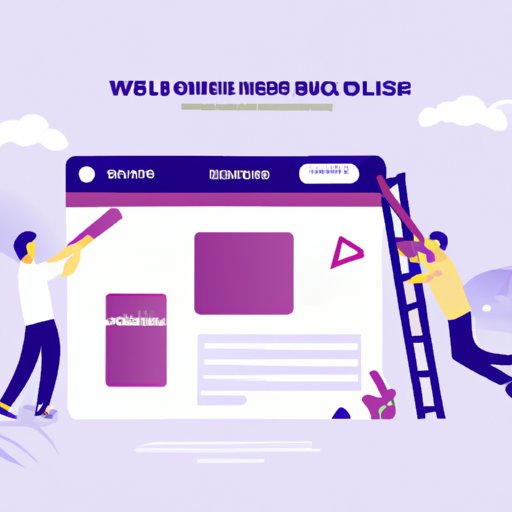
I. Introduction
In today’s digital age, having an online presence is essential for businesses and individuals alike. However, not everyone has the budget to hire a professional web designer or the coding knowledge to design a website from scratch. Fortunately, there are easy-to-use online website builders and free website-building tools that allow you to create a website for free. Through this guide, we’ll explore the step-by-step process of website building, from using popular website builders to designing a website from scratch.
II. Step-by-Step Process: How to Design a Website for Free Using Easy-to-Use Online Website Builders
Online website builders are website creation platforms that use drag-and-drop features and templates to make website building easy. Popular website builders like Wix, Weebly, and WordPress offer free plans that come with website hosting and domain names. Below is a step-by-step process on how to use each platform:
Wix
Wix has a user-friendly interface that allows beginners to create a website easily. Follow these steps to design a website:
- Sign up for a free Wix account and select the type of website you want to create.
- Choose a template that suits your style and business needs.
- Edit the template by customizing the text, images, and design elements using the drag-and-drop editor.
- Add extra features, such as a contact form or blog, using the editor and Wix App Market.
- Publish your website and share it with the world.
Weebly
Weebly is another website builder that’s easy to navigate. Follow these steps to design a website:
- Create a free account on the Weebly website and select the type of website you want to design.
- Select a theme from the Weebly theme library that matches your brand.
- Edit the theme by customizing the text, images, and design elements using the drag-and-drop editor.
- Add features such as a blog or contact form using the Weebly app center.
- Publish your website and share it with the world.
WordPress
WordPress is the most widely-used website builder with over 30% of the internet using WordPress-powered websites. Creating a website using WordPress is a bit more complex than Wix and Weebly, but it offers more advanced customization options for those who want more control over their website. Follow these steps to design a website:
- Sign up for a free WordPress account on the WordPress website or download the WordPress software to your computer.
- Select a WordPress theme from the library or upload a custom theme that matches your brand.
- Edit the theme by customizing the text, images, and design elements using HTML and CSS code or using the WordPress Gutenberg block editor.
- Add extra features and widgets using plugins, such as Contact Form 7 or Yoast SEO.
- Publish your website and share it with the world.
III. From Scratch to the Final Product: How to Create a Professional-Looking Website Without Spending a Single Dime
Designing a website from scratch might sound daunting, but it offers more control over the look and feel of the website. Free website-building tools like HTML and CSS make it easy to create a professional-looking website. Follow these steps to design a website:
- Describe the website’s purpose and audience to guide your design choices.
- Choose a color palette, typography, and layout that fits your brand’s personality and style.
- Use HTML to create the structure of your website, including the header, footer, and content sections.
- Use CSS to add design features such as fonts, colors, and backgrounds.
- Add multimedia elements such as images and videos using HTML and CSS.
- Test your website’s functionality and design on different browsers and devices.
IV. Top 5 Website Building Platforms That Allow You to Create a Website for Free, Without Any Coding Knowledge Required
Not everyone has the coding knowledge or creativity to design a website from scratch. Fortunately, some website builders don’t require any coding experience, and they make website building as easy as dragging and dropping elements. Below are the top 5 website building platforms suitable for beginners:
- Wix: Easy-to-use drag-and-drop website builder with hundreds of templates and built-in features.
- Weebly: Offers a variety of free themes and features at no cost.
- WordPress.com: A free version of WordPress that offers free themes and features, less customization compared to the self-hosted version of WordPress.
- Site123: A beginner-friendly website builder with easy-to-use templates and built-in features.
- GoDaddy: Provides a website builder with a drag-and-drop interface, free templates, and a free trial period.
V. Ways to Use Free Website Templates & Customization Tools to Create a Website That Reflects Your Brand’s Essence
Free website templates are pre-designed website layouts that make website building as easy as replacing or modifying content within the template. Here are some tips on how to use free website templates for your website:
- Choose a template that matches your brand’s style and personality.
- Edit the template by customizing the color, typography, and layout to fit your brand’s style.
- Add multimedia elements such as images and videos to the template to make it unique.
- Personalize your website by adding your brand’s personality and character into the design.
- Double-check your website’s content for grammatical errors to make sure your website looks professional.
VI. DIY Website: Create Your Website for Free Within an Hour Using the Most Popular Free Website Building Tools
Creating a website doesn’t have to be a long process. With the help of popular website building tools, you can create a website within an hour. Follow these simple steps:
- Select a website-building platform such as Wix, Weebly, or WordPress.
- Choose a website template or theme that matches your brand’s personality and style.
- Edit the template by customizing the color, typography, and layout to fit your brand’s style.
- Add features such as a contact form, social media icons, and multimedia to the template.
- Test the website’s functionality and design to make sure it looks and works perfectly.
- Publish your website and share it on different platforms to reach a wider audience.
VII. Conclusion
Creating a website for free isn’t as difficult as it sounds. With online website builders and free website-building tools, you can design a professional-looking website from scratch or choose a template that matches your brand’s personality. It’s essential to personalize your website by incorporating your brand’s essence into the design, and double-checking your website’s content and functionality to make it look and work perfectly. So, put these tips into practice and start creating your own website for free today!
If you want to learn more about website building, you can explore online courses or tutorials that offer comprehensive knowledge on web design and development.





