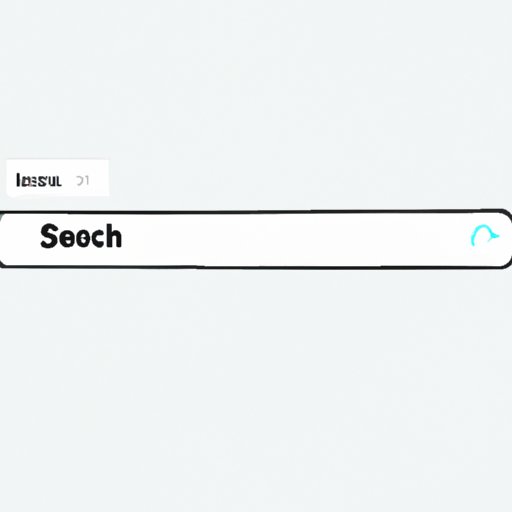
Introduction
Have you ever found yourself scrolling down a website, trying to find the search bar so you can quickly search for something? As a user, it’s frustrating when the search bar is buried, hidden or not prominently displayed at the top of the website. As a website owner, it’s equally frustrating to have valuable content hidden or hard to discover by your users. Fortunately, moving the search bar to the top of the website can address this issue. In this article, we’ll be discussing how to move your search bar to the top of your website for a simplified site navigation and better user experience.
A Step-by-Step Guide: How to Move the Search Bar to the Top of Your Website
Moving the search bar to the top of your website requires some coding. Here’s a step-by-step guide:
1. Access the style.css or style.scss file in your website’s theme editor.
2. Add the following code to the stylesheet:
“`
.search-form {
display: flex;
justify-content: center;
}
.widget_search {
order: -1;
}
“`
3. Save and publish the changes.
4. Check your homepage or other relevant pages on your website to ensure that the search bar has been moved to the top.
It’s important to test your website on different devices and screen sizes to ensure that the search bar is responsive and working correctly. If you’re not familiar with coding, you can contact your website developer for assistance.
Simplify Your Site Navigation: Moving Your Search Bar to the Top
Moving the search bar to the top of your website can simplify site navigation for your users. Rather than having to scroll down or search for the search bar, it’s immediately visible and accessible. This saves time and frustration and improves the user experience.
Upfront Search Bar: Tips to Make It Work for Your Website
When moving the search bar to the top of your website, consider the specific needs and design elements of your website. For example, if you have a large header or banner, you may need to adjust the size of the search bar or move it to a slightly lower position. It’s also important to make sure that your search bar is prominently displayed and easy-to-use – design it using a clear font and appropriate size, as well as an appropriate color to make it stand out.
Additionally, you may want to consider adding search categories to your search bar. This feature can help users refine their search and assist in delivering relevant results for your users.
Better User Experience: Why You Should Move Your Search Bar to the Top
Moving the search bar to the top of your website improves the user experience in several ways:
1. Faster access to content: When users can see the search bar right away, they can immediately search for content rather than wasting time scrolling down a page and looking for the search bar.
2. Easier site navigation: A top-placed search bar creates a more streamlined user experience. This, in turn, makes users more likely to stay on your website and look at other pages.
3. Increased accessibility: With the search bar at the top of your website, it’s always visible, making your website more accessible to users. This is particularly important for users who may have disabilities and rely on the search bar to navigate a website.
Explore the Possibilities: Moving Search Bar to Top Improves Site Engagement
Moving the search bar to the top of your website can increase user engagement and keep users on your site for longer periods of time. For example, when users search for something on your website and find what they’re looking for, they’re more likely to continue browsing the site and possibly even make a purchase.
Data also shows that users who use the search bar on a website are more engaged and likely to convert than those who don’t. By moving the search bar to the top of your website, you increase the chances that your users will use it and engage with your content.
Aesthetic Pleasure: Strategies to Enhance Website Design with Top Navigation Search Bar
While functionality and ease of use are the top priorities of moving the search bar to the top of your website, you can also make it aesthetically pleasing. Use simple designs with clear fonts and colors that match the website’s color scheme. Ensure the search bar blends into the website while also standing out.
A strategically placed search bar can also break up long pages or give your website a more sophisticated look. Keep it clean, simple, and unobtrusive to help improve both aesthetics and functionality.
The Do’s and Don’ts of Moving the Search Bar to the Top of Your Site
Here are some do’s and don’ts for moving your search bar to the top of your website:
Do’s:
1. Do test your website on different devices and screen sizes.
2. Do make sure your search bar is prominently displayed and easy to find.
3. Do consider adding search categories to your search bar.
4. Do enhance the aesthetic of your website with your search bar.
Don’ts:
1. Don’t put the search bar in a position that is too large or detracts the attention from other important elements of the website.
2. Don’t use an overly complicated or illegible font for your search bar text.
3. Don’t have your search bar blend too much into your website. It should always be noticeable and easy to locate.
Conclusion
Moving your website’s search bar to the top can greatly simplify site navigation and enhance the user experience. Not only does it help users find content quickly, but it significantly improves search functionality and keeps users on your website longer. Remember to consider the design elements and specific needs of your website when placing your top-placed search bar. By following this comprehensive guide, you’ll be able to successfully move your website’s search bar to the top and enjoy improved site engagement and user experience.





