
I. Introduction
Do you still rely on a traditional fax machine to send important documents? Are you tired of dealing with the endless paper jams, busy signals, and costly maintenance of outdated technology? Fortunately, there is a simpler and more convenient way to send faxes: through your email account.
In this article, we will explore the complete guide to faxing from your email account, discussing the basics of email-to-faxing services, the benefits of email-to-faxing, and a step-by-step guide to sending a fax from your email. Additionally, we will delve into using an email client to send faxes, how to send faxes from your email address, and the latest trends in email-to-faxing technology. Get ready to say goodbye to traditional fax machines and hello to streamlined communication.
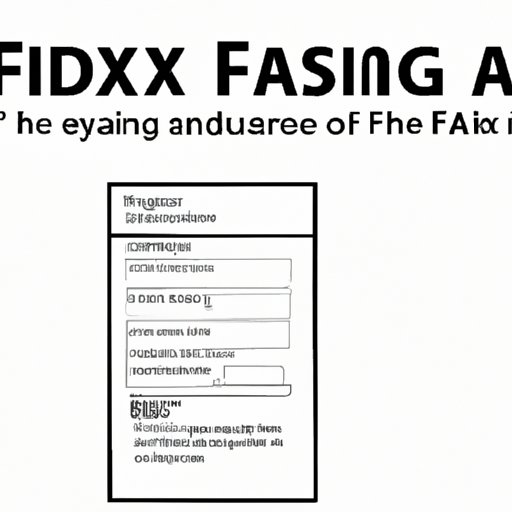
II. The Complete Guide to Faxing from Your Email Account
A. Basics of Email-to-Faxing Process
The email-to-faxing process is simple and straightforward. Instead of needing a physical fax machine, you can send a fax directly from your email account. This is made possible by email-to-faxing services that convert your email into a fax and send it to a recipient’s fax machine or email address.
B. Explanation of Email-to-Faxing Services
Email-to-faxing services work by converting your email into a fax using specialized software. These services typically offer several options for sending faxes, such as attaching a document to your email or sending a text message to a specific fax number. Some email-to-faxing services may also provide a web-based interface for sending and receiving faxes.
C. Pros and Cons of Email-to-Faxing
Email-to-faxing offers several benefits over traditional fax machines, including increased convenience, cost savings, and potential for increased security. However, there are also some drawbacks to consider, such as potential limitations on file size and resolution and the need to rely on an email service provider.
D. Step-by-Step Guide to Faxing from Email
Here is a step-by-step guide to sending a fax from your email account:
- Open your email account and create a new email message.
- In the recipient field, enter the fax number or email address of the recipient. For a fax number, enter the recipient’s fax number followed by the email address of the email-to-faxing service you are using (e.g. [email protected]).
- In the message body, include any necessary text that you want to send with the fax.
- Attach any documents or files that you want to include with the fax, such as a PDF or Word document.
- Click send. The email-to-faxing service will receive the email, convert it into a fax, and send it to the recipient’s fax machine or email address.
III. Say Goodbye to Traditional Fax Machines: How to Fax from Email
A. Issues with Traditional Fax Machines
Traditional fax machines have several issues that make them less than ideal for modern office communication. These issues include the need for physical space, high maintenance costs, and outdated technology that can result in poor quality faxes and lost information.
B. Explanation of How Email-Faxing Eliminates These Issues
Email-to-faxing eliminates these issues by allowing you to send and receive faxes directly from your email account. This means that you don’t need to worry about finding space for a physical fax machine, paying for maintenance costs, or dealing with outdated technology. Additionally, email-to-faxing services can offer better quality faxes and increased security for your documents.
C. Benefits of Email-to-Faxing
Email-to-faxing offers several benefits for modern office communication, including increased convenience, cost savings, and the ability to send and receive faxes from anywhere with an internet connection. Additionally, email-to-faxing services can often offer better quality faxes and increased security for your documents.
IV. The Ultimate Step-by-Step Guide to Email-to-Faxing
A. Comprehensive Step-by-Step Guide to Email-to-Faxing
Here is a comprehensive step-by-step guide to using email-to-faxing services:
- Choose an email-to-faxing service that meets your needs. Consider factors such as pricing, file size limitations, security, and compatibility with your email service provider.
- Sign up for an account with the email-to-faxing service of your choice. This typically involves providing your email address and payment information.
- Choose the method of sending faxes that works best for you. This may include sending a text message to a specific fax number or attaching a document to an email.
- Create a new email message and include the recipient’s fax number or email address in the recipient field.
- Attach any documents or files you want to include with the fax, such as a PDF or Word document.
- Click send. The email-to-faxing service will convert your email into a fax and send it to the recipient’s fax machine or email address.
B. Tips and Tricks to Make the Process Simpler and Quicker
Here are some tips for making the email-to-faxing process simpler and quicker:
- Save frequently used fax numbers as contacts in your email account to make it easier to send faxes in the future.
- Use software or services that allow for batch sending of faxes to save time and increase efficiency.
- Ensure that your documents are in the correct format and resolution for the best results.
C. Common Mistakes to Avoid
Here are some common mistakes to avoid when using email-to-faxing services:
- Entering an incorrect fax number or email address for the recipient can result in lost or misdirected faxes.
- Forgetting to attach a necessary document or file can result in an incomplete fax.
- Sending faxes to the wrong person can result in privacy breaches or legal issues.
V. Faxing Made Easy: Your Simple Guide to Sending a Fax from Email
A. Simple Email-to-Faxing Services
There are several simple email-to-faxing services available that make it easy to send faxes from your email. Some popular services include MyFax, eFax, and HelloFax.
B. User-Friendly Email-to-Faxing Software
Some email-to-faxing software can simplify the process even further by integrating directly into your email client. For example, eFax and MyFax offer plugins for Microsoft Outlook that allow you to send and receive faxes directly from your email software.
C. Guide to Using These Services and Software
Using simple email-to-faxing services and user-friendly software is incredibly straightforward. Simply sign up for a service or install the software, and follow the step-by-step instructions to send and receive faxes from your email.
VI. Streamlining Your Office: How to Fax Directly from Your Email Client
A. Explanation of How an Email Client Can be Used for Faxing
Email clients such as Microsoft Outlook or Gmail can be used for faxing by installing a plugin or add-on that allows you to send faxes directly within the email client software.
B. Benefits of Using an Email Client for Faxing
Using an email client for faxing can be incredibly convenient, as it allows you to send and receive faxes directly within your email software. This can save time and reduce the need for switching between different applications to manage your communication.
C. Tips for Using an Email Client for Faxing
When using an email client for faxing, it’s important to ensure that you have installed the appropriate plugin or add-on for your preferred email client. Additionally, be sure to follow the step-by-step instructions provided by your email-to-faxing service to ensure that your faxes are sent and received correctly.
VII. Simplify Your Communication: How to Send Faxes from Your Email Address
A. Explanation of How Faxes can be Sent from an Email Address
Sending faxes from your email address is as simple as using an email-to-faxing service or software. By composing a new email and including the recipient’s fax number or email address in the recipient field, you can send faxes directly from your email.
B. Benefits of Sending Faxes from an Email Address
Sending faxes from an email address can be incredibly convenient, as it allows you to send and receive faxes directly within your email software. This can save time and reduce the need for switching between different applications to manage your communication.
C. User-Friendly Email-to-Faxing Services that Allow Sending Faxes from an Email Address
Several email-to-faxing services offer the ability to send faxes directly from your email address. These include popular services such as eFax, MyFax, and HelloFax.
VIII. The Future of Faxing: How to Use Your Email to Send a Fax
A. Explanation of How Email-to-Faxing is the Future of Faxing
Email-to-faxing technology is becoming increasingly popular as more businesses and individuals look for ways to streamline their communication and increase efficiency. As the technology continues to develop, it is likely that email-to-faxing will become the standard for fax communication.
B. Benefits of Using Email-to-Faxing over Traditional Faxing Methods
Email-to-faxing offers several benefits over traditional fax machines, including increased convenience, cost savings, and the ability to send and receive faxes from anywhere with an internet connection. Additionally, email-to-faxing services can often offer better quality faxes and increased security for your documents.
C. Tips for Staying Up-to-Date on the Latest Email-to-Faxing Trends
To stay up-to-date on the latest email-to-faxing trends and technology, consider subscribing to industry publications and attending conferences and events related to communication technology. Additionally, follow the email-to-faxing service providers on social media to stay informed about new developments and updates.
IX. Conclusion
A. Recap of the Importance of Faxing from Email
Sending faxes from your email account can be incredibly convenient and cost-effective, offering a range of benefits over traditional fax machines. Whether you’re an individual or a business, email-to-faxing technology can streamline your communication and increase your productivity.
B. Final Thoughts on the Email-to-Faxing Process
By following the step-by-step guides and tips provided in this article, you can easily send faxes from your email account and enjoy the benefits of streamlined communication. Whether you’re sending invoices, contracts, or other documents, email-to-faxing is a simple and effective way to send faxes and eliminate the need for traditional fax machines.
C. Encouragement to Try Email-to-Faxing if the Reader Hasn’t Already
If you haven’t already tried email-to-faxing, we encourage you to give it a try and experience the benefits for yourself. With a range of simple and user-friendly email-to-faxing services and software available, there’s never been a better time to say goodbye to traditional fax machines and hello to streamlined communication.





