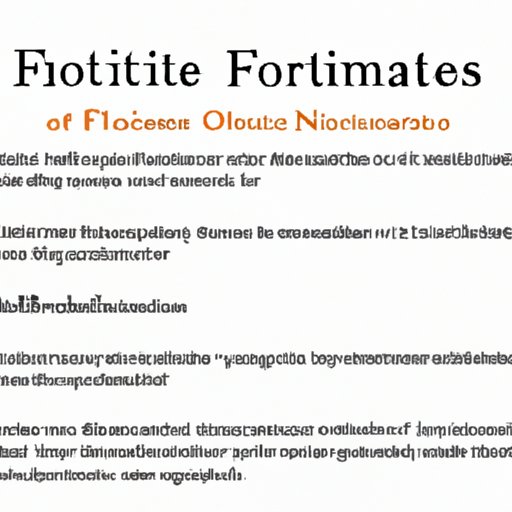
I. Introduction
Footnotes are an essential part of academic writing. They provide readers with information about the sources used in a paper, as well as additional details and commentary that cannot be included in the main text. However, creating and formatting footnotes can be a daunting and confusing task. In this article, we will provide a comprehensive guide to creating footnotes in Microsoft Word or Google Docs, the difference between footnotes and endnotes, formatting rules for footnotes, and tips and tricks for managing footnotes.
II. Creating Footnotes in Microsoft Word or Google Docs
Both Microsoft Word and Google Docs have tools that make it easy to create and format footnotes in a paper. Here is a step-by-step guide for inserting footnotes in Word and Google Docs:
- Place the cursor where you want to add a footnote.
- In Microsoft Word, Click on the “References” tab, and select “Insert Footnote.”
- In Google Docs, click on “Insert” and select “Footnote.”
- Type the footnote text in the footnote area at the bottom of the page.
- Use the formatting tools to adjust the style and placement of the footnote.
Keep in mind that each citation style has specific rules for formatting footnotes. Therefore, make sure to check the guidelines before inserting footnotes into your paper.
III. Difference Between Footnotes and Endnotes
While footnotes and endnotes have the same purpose of providing readers with additional information, there is a difference between them. Footnotes appear at the bottom of each page, while endnotes appear at the end of the paper. Here is how they differ:
- Footnotes: Footnotes are used to provide more information about a specific point in the text or to acknowledge sources used in the paper. It is used to add commentary, explanations, and examples of related information. They are mainly used in humanities, arts, and literature papers.
- Endnotes: Endnotes are used to add information, such as sources or additional data, that is not essential to the text’s argument or narrative. Endnotes are placed at the end of the text. They are commonly used in scientific, legal, and technical papers.
Understanding these differences is critical in choosing the appropriate note format for your writing.
IV. Formatting Rules for Footnotes
Footnotes must follow specific formatting guidelines, including the appropriate font size, spacing, and placement. Here are the standard formatting rules for footnotes :
- Footnotes should be written in the same font size as the main text, usually 12 pt.
- There should be a single space between each footnote, and double spacing for each new page.
- Footnotes should be numbered sequentially throughout the text.
- Footnote numbers should be placed after the punctuation marks (periods, commas, and colons) and before question marks and exclamation marks.
When selecting the font style for footnotes, make sure to choose a font that is easily legible, such as Times New Roman or Arial.
V. Common Citation Styles and Best Practices for Citing Sources
When using footnotes, you must adhere to specific citation style guidelines, such as APA, MLA, or Chicago. Here are some guidelines to help you cite your sources in your footnotes:
- Make sure to place a comma between the author’s name and the title of the work cited in a note.
- Put quotations in double quotation marks and italics for book, journal, and article titles in the footnote.
- Footnotes should include the name of the author, title of the work, publication date, and publisher’s name.
Moreover, you must also provide readers with enough information to locate the original source. Therefore, it is essential to include specific page numbers when quoting or referencing information from a source.

VI. Tips and Tricks for Managing Footnotes
Here are some tips and tricks for managing footnotes:
- Use the “Insert Footnote” tool in Microsoft Word or Google Docs instead of manually numbering the footnotes.
- Keep track of the sources you cite in a separate document to make it easier to create footnotes.
- Keep the footnote text brief and to the point. Avoid using footnotes for extensive discussion or analysis.
These tips and tricks will help you manage your footnotes and make sure they are well-organized and easy to read.
VII. Pros and Cons of Using Footnotes
Footnotes have advantages and disadvantages. Understanding these is essential in deciding whether to use them in your writing:
- Advantages: Footnotes provide readers with additional information, add clarity to the text, and help support your thesis or argument. They also allow you to acknowledge and give credit to your sources.
- Disadvantages: Footnotes can interrupt the flow of the text, make reading more difficult, and add to the paper’s length.
While footnotes are useful in providing additional information and supporting your arguments, using too many can distract the reader from the paper’s main points. A useful alternative is to include additional information in the text itself or to use endnotes.
VIII. Q&A Format for Common Questions
Here are some common questions and issues related to footnotes:
- How many footnotes should I include in my paper? There is no set number of footnotes to include in a paper. Instead, focus on using footnotes sparingly to provide essential information that cannot be included in the text.
- What should I do if I need to cite the same source multiple times? To avoid adding redundant information, use “ibid” (short for ibidem, meaning “in the same place”) or the author’s name and page number.
- Can I change the formatting of footnotes after I have finished writing the paper? Yes, you can change the formatting in Microsoft Word or Google Docs after the paper is written. However, be careful about changing the formatting in an earlier draft.
IX. Conclusion
In conclusion, understanding how to create and format footnotes is essential in academic writing. In this article, we have provided a comprehensive guide to creating footnotes in Microsoft Word or Google Docs, the difference between footnotes and endnotes, formatting rules for footnotes, and tips and tricks for managing footnotes. Remember to check the citation style guidelines before inserting footnotes in your paper.
With this information, you are well on your way to mastering footnotes in your academic writing.





