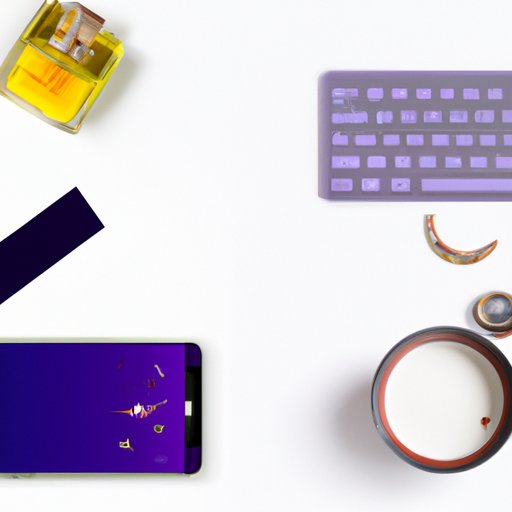
Introduction
A watermark is a logo or text that is placed over an image to indicate its ownership. It is often used by photographers, artists, and websites to safeguard their work. Unfortunately, the presence of a watermark can detract from the beauty of an image, making it unpleasant to view. This is why it is necessary to remove watermarks from images when necessary.
Use Editing Software to Remove Watermarks
Editing software is the most effective tool for removing watermarks, especially if the watermark is complex. Adobe Photoshop, GIMP, and PicMonkey are examples of photo editing software that can be used to remove watermarks.
Photoshop is the most popular and widely used editing software. It has powerful features that make it easy to remove watermarks. GIMP, on the other hand, is an open-source photo editing software that can be used for watermark removal. PicMonkey is a user-friendly and affordable alternative to Photoshop and GIMP.
Clone Tool
The clone tool is a useful feature in photo editing software that enables users to replicate pixels from one part of an image to another. It is used to erase the watermark by copying the surrounding pixels and blending them in with the image.
To use the clone tool, select it from the toolbar, adjust the size, and then choose the area you want to copy. Next, click on the area you want to replace, and the cloned pixels will be blended into the image. Continue doing this until the watermark is completely removed.
Crop the Image
Cropping is a simple technique that can be used to remove watermarks from an image. It involves removing the watermark by trimming the edges of the image. This technique works best if the watermark is located in one specific area of the image.
To crop an image, select the Crop tool, and then select the area of the image you want to keep. Everything else outside of that area will be removed. Adjust the edges of the cropped area until you have the desired image.
Overlay
An overlay is a transparent layer that is placed over an image. It can be used to hide the watermark and create a new layer over it, making it invisible.
To use an overlay, select the image you want to use as the overlay, and then adjust the opacity until the watermark is no longer visible. You can also choose to use a solid-colored overlay and adjust the opacity until the watermark disappears.
Change the Background
Changing the background of an image is another effective way of removing watermarks. By replacing the background of an image with a new one, you can effectively erase the watermark.
To change the background of an image, select the background and use the Magic Wand tool to delete it. Next, choose the new background you want to use and insert it into the image. Adjust the size of the new background until it fits the image.
Watermark Removal Tools
Several websites offer online watermark removal tools that can be used to remove watermarks. InPaint, Photo Stamp Remover, and Remove Watermark Pro are examples of watermark removal tools that can be used to remove watermarks efficiently.
These websites use algorithms that are programmed to identify common patterns and shapes associated with watermarks and remove them from the image. Users can upload their images, and the watermark removal tool goes to work, deleting the watermark in seconds.
Conclusion
Removing watermarks from an image is essential in creating a visually pleasing image that can be appreciated. We have explored a variety of techniques for removing watermarks, ranging from editing software to online watermark removal tools. The choice of which technique to use depends on the nature and complexity of the watermark.
Leave your comments and share your experiences with removing watermarks from images. Experiment with different techniques to find the one that works best for you.





