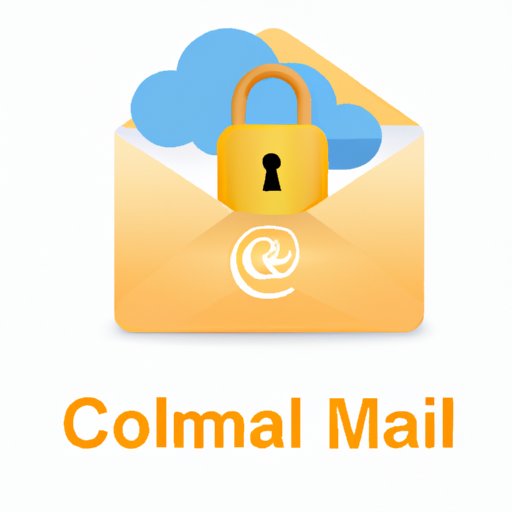
How to Change iCloud Email
Changing your email address can be a daunting task, but it’s necessary to keep your digital life organized and secure. If you’re an Apple user, you might be wondering how to change your iCloud email address while keeping your account and services intact. In this step-by-step guide, we’ll show you how to change your iCloud email address and avoid common issues that can arise during the process.
Step-by-Step Guide
Follow these simple steps to change your iCloud email address:
Step 1: Sign in to your iCloud account
Go to your iCloud homepage and sign in with your Apple ID and password. This will take you to your iCloud main page.
Step 2: Go to the “Settings” menu
In the top right corner of your iCloud main page, click on the gear icon to open the settings menu. A dropdown menu will appear, click on “iCloud settings.”
Step 3: Click on “Edit” next to “Apple ID and Primary Email Address”
Under the “Account information” section, you’ll see “Apple ID and Primary Email Address.” Click the “Edit” button next to it.
Step 4: Enter your new email address and click “Save”
Type in your new email address and click “Save.” Note that this will be your new iCloud email address, as well as your new Apple ID email address.
Step 5: Verify your new email address
You’ll receive a verification email to your new email address. Open it and click on the verification link to confirm your new email address.
Step 6: Update your Apple ID and iCloud settings
Go back to your iCloud settings and update your Apple ID email address and other information according to your new email address.
Step 7: Update the email address for your Apple services
Finally, go to all of your Apple services that use your email address and update your email address to your new one.
Common Issues
During the process of changing your iCloud email address, you might encounter some common issues. Here are some solutions to those issues.
Issue 1: Error message when changing email address
If you get an error message when trying to change your email address, double-check that you’ve entered your new email address correctly. If that doesn’t fix the issue, try clearing your browser cache or contacting Apple Support for further assistance.
Issue 2: Email address is already in use
If you’re getting an error message that your email address is already in use, it’s possible that you’ve previously used that email address for another Apple ID. In that case, you’ll need to contact Apple Support to resolve the issue.
Issue 3: Verification email not received
If you haven’t received your verification email, check your spam folder. If it’s not there, go back to your iCloud settings and click on “Resend verification email.”
Comparison of Services
When considering changing your email address, it’s important to compare different email services and their features. Some popular email services include Gmail, Outlook, Yahoo, and iCloud.
Gmail is a popular email service known for its spam filtering and user-friendly interface. Outlook is a business-focused email service that offers integration with other Microsoft Office apps. Yahoo offers free email accounts with customizable themes and an uncluttered interface. iCloud offers end-to-end encryption for privacy and seamless integration with other Apple products.
If you’re considering switching to iCloud email, here are some reasons why it might be a good choice:
- End-to-end encryption for privacy
- User-friendly interface
- Seamless integration with other Apple products
Testimonials
Here are some real-life stories of people who successfully changed their iCloud email address.
“Changing my iCloud email address was a breeze. The step-by-step guide was easy to follow, and I didn’t encounter any issues. Now, my email address is more professional and personalized to me!” – Jane, freelance graphic designer.
“I switched to iCloud email because I wanted more privacy. With end-to-end encryption, I know my emails are safe from prying eyes. Plus, I love how iCloud integrates with my other Apple devices. It’s made my digital life so much easier.” – John, small business owner.
Security and Privacy
When choosing an email service, security and privacy are important factors to consider. iCloud email offers end-to-end encryption for all emails sent from one iCloud email address to another. This means that Apple can’t access your emails, even if they wanted to.
When compared to other email services, iCloud’s security features are top-notch. Gmail uses machine learning to scan emails for its advertising practices, which can be invasive to some users. Yahoo has had several security breaches in recent years, making it a less secure option. Outlook offers encryption, but it is optional and not enabled by default.
If you’re concerned about privacy and want a secure email service, iCloud email is a great option to consider.
Benefits for Professionals
If you’re a professional, switching to iCloud email can have several benefits:
- Professional-looking email address
- End-to-end encryption for privacy
- Seamless integration with other Apple products
- Increase in productivity
By having a professional-looking email address, you’ll make a great first impression on potential clients or customers. With end-to-end encryption, you can rest assured that your emails are safe from prying eyes. Seamless integration with other Apple products can also increase productivity since you won’t have to switch between different apps or services throughout the day.
User-Friendly Platforms
There are several user-friendly platforms available for changing your iCloud email address, such as your Mac or iOS device. On Mac, go to System Preferences > iCloud > Account Details. On iOS, go to Settings > Apple ID > Name, Phone Numbers, Email. You can also change your email address on the iCloud website using a web browser.
When choosing a platform to change your email address, consider which one will be the easiest for you to use. For example, if you’re more comfortable using your iPhone than your Mac, use your iPhone to change your email address.
Conclusion
Changing your iCloud email address might seem like a hassle, but it’s worth it in the end. By following our step-by-step guide, avoiding common issues, and considering the benefits, you can successfully change your email address and improve your digital life.





