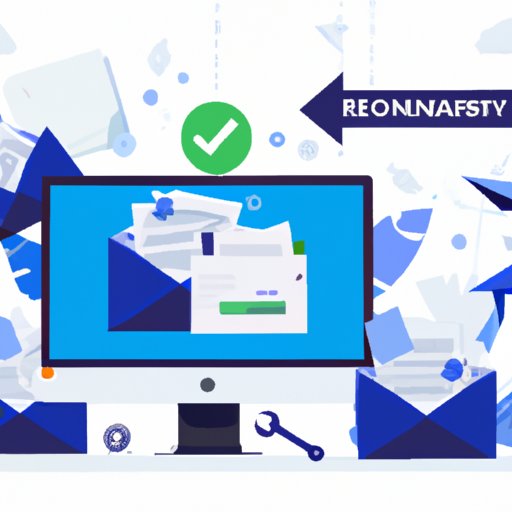
Introduction
Have you ever accidentally deleted an important email? Or maybe a crucial email disappeared from your inbox and you can’t find it anywhere? It’s a common problem that can cause a lot of stress and frustration. Luckily, there are ways to retrieve deleted emails. In this article, we’ll explore the steps you can take to retrieve deleted emails from different email clients, how to prevent accidental deletions, and the best software solutions and external assistance to recover lost emails.
Step-by-Step Guide: How to Retrieve Deleted Emails
The first step to retrieving deleted emails is checking if they are still in your trash or recycle bin folder. Different email clients save deleted emails in different ways, so we’ll cover the most popular email clients below:
Gmail
Step 1: Log in to your Gmail account
Step 2: Click on the “Trash” folder from the menu on the left-hand side of the screen
Step 3: Find and select the email you want to retrieve
Step 4: Click on the three dots icon in the upper right corner of the screen
Step 5: Click “Move to” and select “Inbox”

Outlook
Step 1: Log in to your Outlook account
Step 2: Click on the “Deleted Items” folder from the menu on the left-hand side of the screen
Step 3: Find and select the email you want to retrieve
Step 4: Right-click on the email and select “Move” > “Inbox” to retrieve individual emails or “Move all” > “Inbox” to retrieve all deleted emails

Yahoo
Step 1: Log in to your Yahoo account
Step 2: Click on the “Trash” folder from the menu on the left-hand side of the screen
Step 3: Find and select the email you want to retrieve
Step 4: Click “Move” > “Inbox”

Prevention Tips: How to Avoid Accidentally Deleting Emails
Prevention is key when it comes to avoiding accidentally deleting emails. Here are some tips to help you avoid losing important emails:
Set Up a Backup System
Setting up a backup system can help ensure that important emails are not lost forever. One way to set up a backup system is by using cloud storage services such as Google Drive or Dropbox. You can also back up your emails by using an external hard drive or by exporting your emails to a different email client.
Keep an Eye on the Trash Folder
Make a habit of checking your trash or recycle bin folder regularly to make sure important emails don’t get permanently deleted. You can also set up email filters to automatically move certain emails to a specific folder.
Use Filters to Organize Emails
Using filters can help you categorize your emails and make it easier to find specific emails without accidentally deleting them. You can set up filters to automatically move emails to different folders or add labels to specific emails.
Software Solutions: Retrieve Deleted Emails through Technology
If your emails are not in the trash or recycle bin folder, you may need to use software solutions to recover them. Here are some of the best software programs to recover deleted emails:
Stellar Data Recovery
Stellar Data Recovery is a powerful software program that can help you recover deleted emails from different email clients. It supports various file formats such as PST, OST, DBX, and EDB, and can recover emails, attachments, and other data from damaged or corrupted email files.
Pros: Easy to use, recovers emails from multiple sources, supports different file formats
Cons: Limited free trial version, high cost for the full version
Recuva
Recuva is a free software program that can recover deleted emails and other data from your computer’s hard drive. It supports various file formats and can recover files from damaged or formatted drives.
Pros: Free to use, easy to use, recovers a wide range of file types
Cons: Limited features and capabilities compared to paid software
MailsDaddy PST Recovery
MailsDaddy PST Recovery is a software program that can recover deleted emails from PST files in Outlook. It can also recover emails from password-protected and damaged PST files.
Pros: User-friendly interface, recovers emails from password-protected and damaged PST files
Cons: Limited free trial version, focused on PST files only
External Assistance: Professional Help for Retrieving Deleted Emails
If you’re unable to retrieve your deleted emails using the above methods, you may need to seek professional help. Here are some things to keep in mind when seeking external assistance:
Choose a reputable data recovery service: Make sure the company has a good reputation and has experience recovering data from your specific email client.
Get a clear estimate of the cost: Data recovery can be expensive, so make sure to get an estimate of the total cost before agreeing to any services.
Avoid paying upfront: Be wary of data recovery services that require upfront payment. A reputable company will only charge you after the data has been recovered.
Importance of Backing Up Essential Emails Regularly
Backing up essential emails regularly is an effective way to ensure that important emails are not lost permanently. Some email clients offer built-in backup options, but it’s always a good idea to have an external backup as well. Here are some ways to back up your emails:
Cloud Storage
Cloud-based storage services such as Google Drive, Dropbox, and OneDrive offer convenient and secure ways to back up your emails. You can either manually save copies of your emails or set up automatic backups.
External Hard Drive
You can also save copies of your emails on an external hard drive. This method is ideal for those who prefer physical backups or have limited internet access.
Conclusion
Retrieving deleted emails can be a stressful and frustrating experience, but with the right tools and knowledge, you can recover your lost data. In this article, we explored step-by-step instructions on how to retrieve deleted emails from popular email clients, prevention tips to avoid accidental deletions, software solutions and external assistance to recover lost emails, and the importance of backing up essential emails regularly. By following these guidelines, you can ensure that your important emails are always safe and secure.





