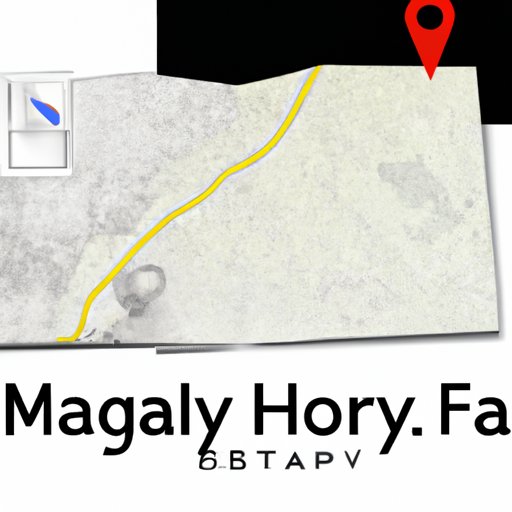
Introduction
Google Maps is a popular and convenient tool for navigation, but it also collects and stores a lot of personal information about its users. If you’re concerned about your privacy, it’s important to know how to delete your Google Maps history. In this article, we’ll provide you with a step-by-step guide to deleting your Google Maps history, as well as some alternatives to consider. We’ll also discuss why it’s important to take control of your digital footprint and protect your privacy online.
Step-by-Step Guide
The process of deleting your Google Maps history is relatively simple, but it might take a few minutes to complete. Follow these steps:
- Open Google Maps on your device.
- Tap the menu icon in the top left corner of the screen (three horizontal lines).
- Scroll down and select “Settings.”
- Scroll down and select “Maps history.”
- Select “X” next to the search or location you want to delete.
- Confirm that you want to delete the item by tapping “Delete.”
- If you want to delete your entire history, select “Delete all location history” in the top right corner of the screen.
- Confirm that you want to delete your entire history by tapping “Delete all.”
It’s important to note that deleting your Google Maps history does not delete it from your Google account. If you want to delete your history from your Google account, follow these additional steps:
- Go to myactivity.google.com on your device.
- Sign in to your Google account if prompted.
- Click on “Delete activity by” in the left-hand menu.
- Select “All time” or a specific date range.
- Choose “Maps” from the list of activities.
- Click “Delete.”
- Confirm that you want to delete your activity by clicking “Delete.”
After you’ve completed these steps, your Google Maps history will be deleted and will no longer be accessible to others.
Video Tutorial
If you prefer a visual guide, check out this video tutorial on how to delete your Google Maps history:
Alternatively, you can search for other video tutorials on YouTube or other video hosting platforms.
The Importance of Deleting Google Maps History
Leaving your Google Maps history can pose risks to your privacy and security. Your search history could be accessed by others who have access to your device, or your Google account could be compromised. Additionally, your location data can reveal sensitive information about your habits, routines, and whereabouts.
By deleting your Google Maps history, you take control of your privacy and digital footprint. It’s an important step towards protecting yourself from potential security breaches and minimizing your exposure to third-party data collection.
Alternatives
If you’re looking for an alternative to Google Maps, there are other map applications that you could consider:
- Apple Maps: This is the default maps app on iPhones and iPads. It features turn-by-turn directions, real-time traffic updates, and integrations with Siri.
- Waze: This app is owned by Google but offers a different experience from Google Maps. It’s community-driven, with real-time updates on traffic, accidents, and hazards.
- MapQuest: This app provides directions, traffic updates, and route planning. It also has integrations with several hotel and restaurant booking services.
- Here WeGo: This app offers public transit directions for over 1,300 cities worldwide. It also provides offline maps and turn-by-turn directions for driving, walking, and cycling.
Each of these alternatives has its own strengths and weaknesses. Be sure to conduct your own research to determine which one is best for your needs and preferences.
Best Practices
To protect your privacy when using Google Maps, keep these best practices in mind:
- Regularly delete your Google Maps history to minimize your digital footprint.
- Consider using a VPN to encrypt your traffic and mask your IP address.
- Turn off location tracking when you’re not actively using Google Maps.
- Limit the amount of personal information you share with Google by adjusting your account settings.
Conclusion
Deleting your Google Maps history is a simple but important step towards protecting your privacy and digital security. By following the steps outlined in this article, you’ll be able to take control of your online data and minimize your exposure to potential breaches. Don’t forget to consider alternative map applications and follow best practices to keep yourself safe online.





