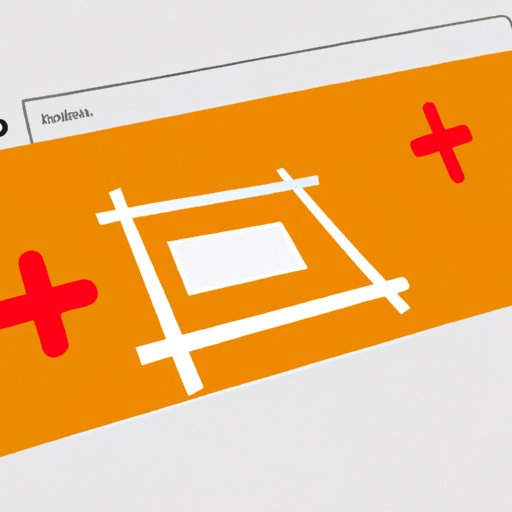
How to Unblock People on Instagram
Social media has brought about an entirely new way of communication, with visual media being the dominant form of interaction. Instagram, one of the most used social media platforms, has provided users with a unique platform to share their lives in pictures using hashtags and filters. But, like any other social platform, it has its drawbacks, and sometimes, it becomes necessary to block someone on the platform to stop the constant stalking or harassment.
Reasons for unblocking
The primary purpose of Instagram is to connect people, and, by blocking someone, it obstructs effective communication. Therefore, unblocking someone, in some cases, is an effective way of restoring relationships that were formerly broken. It, therefore, becomes critical to highlight the importance of unblocking in the context of social relationships.
Unblocking someone can also be a way of giving people second chances, especially if the initial conflict was a misunderstanding. It is, however, essential to be mindful of why someone blocked you, as there can be serious behavioral issues that need to be addressed.
How to unblock someone on Instagram
Unblocking someone on Instagram is a relatively straightforward process that depends on whether you are using the app or a web browser. Here are the simple steps for unblocking someone on Instagram using the app:
- Open Instagram and go to your profile.
- Tap the three lines in the top-right corner, then tap Settings.
- Tap Account, then tap Blocked Accounts.
- Select the account you’d like to unblock and tap Unblock next to their name.
- Confirm you want to unblock the account by clicking “Unblock”
If you are using a computer, laptop, or a web browser, the following steps will guide you:
- Go to Instagram on your web browser and log in to your account.
- Click on the three dots in the top right-hand corner and select Settings.
- Click on Privacy and Security and then Blocked Accounts.
- Select the account name you’d like to unblock and click Unblock.
- Click on Unblock again to confirm successfully.
Dealing with the aftermath of unblocking someone
Unblocking someone on Instagram does not mean that the conflict is resolved, and there could be continued contact or even harassment. To deal with this aftermath, it’s essential to set clear boundaries and communicate with the person who you have unblocked.
It is also crucial to take necessary precautions, such as blocking them again if the abusive or negative behavior persists. The use of supportive groups or reporting to Instagram is another way of seeking help to stop continued negative interactions.
Tips for avoiding the need to block or unblock people on Instagram
Prevention is often the best way of avoiding the need to block or unblock people on Instagram. By default, Instagram has privacy settings that allow you to control who can see your profile, follow you, and comment on your posts. To take advantage of these features, navigate to the app’s settings and customize the level of privacy you require.
It is also crucial to be mindful of the relationships we cultivate online and when to use the block feature. Using the block feature should be reserved for cases of continuing harassment and explicit negativity.
Alternative ways to deal with negative interactions
The Instagram platform has policies that address the abusive use of the platform, and users can report any inappropriate use of the platform anonymously. Therefore, if the aftermath of unblocking becomes unbearable, it is recommendable to report the problem to Instagram in line with their policies.
It is also advisable to reach out to a support group or community that deals with similar problems for guidance on how to cope with the aftermath of unblocking someone. These communities can provide resources for any legal actions that need to be taken.
Conclusion
Blocking and unblocking on social media platforms is a necessary exercise that, if used appropriately, can facilitate healthy relationships. Unblocking someone on Instagram is a straightforward process, but it’s crucial to be mindful of the aftermath of doing so, especially in cases where the person being unblocked was initially blocked for abusive behavior. Taking necessary precautions and reporting persistent harassment to Instagram can help address any problems that arise.
If you find yourself in a position where you need to unblock someone, be aware that it’s not the end of the road for that relationship. Communication and clear boundaries are important tools that you can use to prevent future conflicts and help maintain healthy and productive relationships on the platform.





