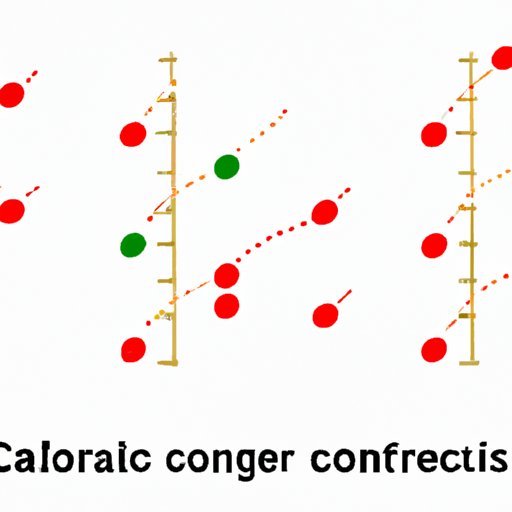
Introduction
Have you ever wondered how two variables are related? How strong is their relationship? If you’re a researcher, data analyst, or anyone working with data, understanding the correlation coefficient is vital. It helps us to determine the strength and direction of the relationship between two variables. In this article, we’ll discuss how to find the correlation coefficient and its significance in data analysis.
Explaining the basics of correlation coefficient
The correlation coefficient is a statistical measure that indicates the strength and direction of the linear relationship between two variables. It ranges from -1 to 1, where -1 indicates a perfect negative correlation, 0 indicates no correlation, and 1 indicates a perfect positive correlation.
The most commonly used correlation coefficient is the Pearson correlation coefficient. It measures the linear relationship between two continuous variables. The formula for calculating the Pearson correlation coefficient is:

where:
*rxy* = Pearson correlation coefficient
*x* = the first variable
*y* = the second variable
*x&#x-bar;* = the mean of the first variable
*y&#x-bar;* = the mean of the second variable
*sx* = the standard deviation of the first variable
*sy* = the standard deviation of the second variable
Step-by-Step Instruction on How to Find Pearson Correlation Coefficient
Let’s take an example to demonstrate how to find the Pearson correlation coefficient manually. Suppose we have the following data:
|x|y|
|—|—|
|1|2|
|2|4|
|3|6|
|4|8|
|5|10|
We want to find the correlation coefficient between *x* and *y*. Here are the steps we’ll take:
Step 1: Find the mean of *x* and *y*.

Step 2: Find the standard deviation of *x* and *y*.

Step 3: Calculate the covariance of *x* and *y*.

Step 4: Calculate the Pearson correlation coefficient (*rxy*).

Therefore, the Pearson correlation coefficient between *x* and *y* is 1. That means there is a perfect positive correlation between *x* and *y*.
Using Visual Aids to Find the Correlation Coefficient
Visual aids, such as scatter plots and line charts, can help us understand the relationship between two variables and determine the correlation coefficient.
Introduction to Scatter Plots and Line Charts
A scatter plot is a graph that displays the relationship between two variables. It consists of a horizontal axis (x-axis) and a vertical axis (y-axis) that represent the two variables. Each point on the graph represents an observation or a data point.
A line chart is a graph that displays the trend of a variable over time. It uses a line to connect the data points, indicating the change in the variable over time.
Step-by-Step Instruction on How to Draw a Scatter Plot
Let’s take the same example we used earlier – the relationship between *x* and *y*. We can draw a scatter plot to visualize their relationship as follows:
Step 1: Plot the data points on the scatter plot.

Step 2: Determine the trend of the data points.
In this case, the data points are in a straight line. Therefore, the trend is linear.
Step 3: Interpret the scatter plot to determine the correlation coefficient.
In this example, the scatter plot shows a perfect positive correlation between *x* and *y*. That means the Pearson correlation coefficient will be 1, as we calculated earlier.
Explaining Different Correlation Measures
Apart from Pearson correlation, there are several other correlation measures that we can use to determine the relationship between variables.
Overview of Different Correlation Measures Other Than Pearson
– Spearman correlation coefficient: measures the relationship between two variables with ordinal data.
– Kendall rank correlation coefficient: measures the strength and direction of the relationship between two variables with ordinal data.
– Point biserial correlation coefficient: measures the relationship between two variables with a dichotomous variable (one variable with two categories and the other continuous).
– Phi coefficient: measures the relationship between two dichotomous variables.
Explanation of When to Use Each Measure
Each correlation measure is used for specific types of data, as follows:
– Pearson correlation coefficient: used for continuous data with a linear relationship.
– Spearman correlation coefficient: used for ordinal data with a monotonic relationship.
– Kendall rank correlation coefficient: used for ordinal data with a non-linear relationship.
– Point biserial correlation coefficient: used for dichotomous and continuous data.
– Phi coefficient: used for dichotomous data.
Step-by-Step Instruction on How to Find Each Measure
The process of finding the different correlation measures is similar to that of Pearson correlation. However, the formula and requirements for each measure differ based on the type of data.
Discussing Statistical Software for Finding Correlation Coefficient
While we can calculate the correlation coefficient manually, using statistical software can save time and reduce errors. Some of the most commonly used software include Microsoft Excel, R, and Python.
Explanation of How to Input Data and Generate Results
The process of inputting data and generating results varies depending on the software. However, here’s a general overview of each process:
– Excel: Input the data into a spreadsheet and use the built-in ‘CORREL’ function to find the correlation coefficient.
– R: Import the data into the program, and use the ‘cor’ function to find the correlation coefficient.
– Python: Import the data into the program, and use the ‘numpy.corrcoef’ function to find the correlation coefficient.
Step-by-Step Instruction on How to Find Correlation Coefficient Using Excel
Here’s how to find the correlation coefficient using Excel:
Step 1: Input the data into a table.
Step 2: Click on an empty cell where you want to display the correlation coefficient.
Step 3: Type the formula “=CORREL()” and select the range of values for the two variables.
Step 4: Press ‘Enter,’ and the correlation coefficient will be displayed.
Providing Real-World Examples of Correlation Coefficient
The correlation coefficient has many real-world applications, as follows:
– Business: analyzing the relationship between sales and marketing expenses.
– Healthcare: determining the correlation between smoking and cancer.
– Education: measuring the correlation between study time and test scores.
Discussion of Mistakes to Avoid When Interpreting Correlation Coefficient Results
While the correlation coefficient is useful, here are some mistakes to avoid when interpreting the results:
– Not considering the sample size: a small sample size may not provide an accurate representation of the population.
– Causation and correlation: correlation does not imply causation.
– Outliers: a single outlier can greatly affect the correlation coefficient.
The Role of Correlation Coefficient in Data Analysis
The correlation coefficient plays a crucial role in data analysis. It allows us to understand the relationship between two variables and make informed decisions based on the data.
Explanation of How to Use Correlation Coefficient to Make Informed Decisions
Here are three ways to use the correlation coefficient to make informed decisions:
– Identifying potential relationships: analyzing the correlation coefficients of different variables can help identify potential relationships for further investigation.
– Decision-making: understanding the relationship between variables helps to make informed decisions.
– Predictive modeling: using correlation coefficients to develop predictive models that can forecast future relationships.
Tips for Effectively Communicating Correlation Coefficient Results to Others
To effectively communicate the results of the correlation coefficient to others, here are some tips:
– Use graphs and visual aids to help explain the relationship between variables.
– Interpret the correlation coefficient in context to avoid misinterpretation.
– Use plain language to make the results accessible to a wider audience.
Conclusion
In summary, the correlation coefficient helps us to understand the relationship between two variables. We can find the correlation coefficient using manual calculations, visual aids, or statistical software. It is important to choose the appropriate correlation measure based on the type of data. The correlation coefficient is valuable in data analysis to make informed decisions. By following the tips above, we can effectively communicate the results to others and avoid common mistakes.





