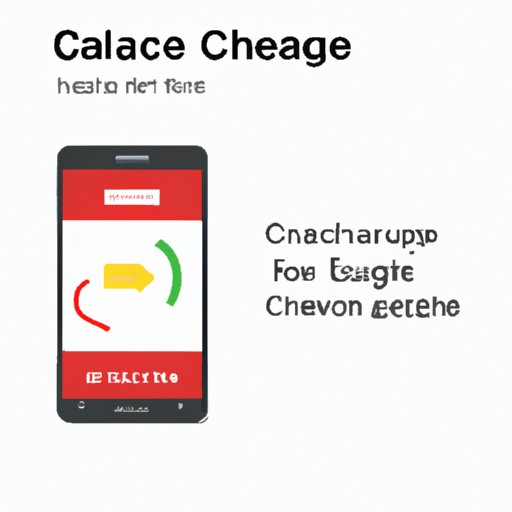
I. Introduction
Clearing cache on your Android device is an important task to maintain its optimal performance. But what is cache, and why is it important to clear it? In this article, we will explore everything you need to know about clearing cache on your Android device.
II. What is Cache on Your Android Device?
Cache refers to the temporary files stored on your device by applications you use. The purpose of cache is to make things faster and easier for you. For example, when you load a website or app, its data is stored in cache so that it can be accessed more quickly the next time you open it. However, over time, cache can build up and slow down your device.
III. Why Clearing Cache is Important
Clearing cache removes the temporary files from your device’s storage, freeing up space and improving device performance. Cache clearing can also solve various issues, such as apps crashing or freezing, slow performance or battery drain.
There are different types of cache that may need to be cleaned; such as app cache, system cache, and browser cache, each having its unique features and impact on your device.
IV. Step-by-Step Guide: How to Clear Cache on Your Android Device
The following are the steps to clear your cache:
- Go to your device settings
- Scroll down and select ‘Storage’
- Tap on ‘Cached data’
- Tap on ‘OK’
Note that this may vary across devices, as some devices may have slightly different menus or naming schemes.
After clearing your cache, you should be aware that it may take a while for apps to load, as they will need to re-cache the data they need. However, this will only happen once and the apps should perform faster afterwards.
V. 5 Easy Methods to Clear Cache on Your Android Device
There are five popular ways to clear cache on Android devices, and below is an overview of the most common ones:
- Clearing cache through device settings
- Using third-party cache clearing apps
- Clearing cache through recovery mode
- Clearing cache for specific apps
- Clearing cache through individual browsers
Each method has its advantages and disadvantages, and it’s essential to determine which method is best for your device.
VI. Clearing Cache Android: Tips, Tricks, and Tools
Here are some additional tips, tricks, and tools to help you clear cache more efficiently:
- Clear your device cache regularly to improve overall performance
- Use a cache cleaning app for automatic cleaning
- Check the app size before clearing cache
- Clear cache for individual apps rather than all apps at once
Using third-party cache cleaning apps may help delete cache files more effectively, but it is essential to be cautious of unfamiliar apps that can cause damage to your device or expose your data to external parties without consent.
VII. Android Clearing Cache: A Beginner’s Guide
Clearing cache on your Android device is easy, but beginners often have some misconceptions about it. Here are some steps to get started:
- Understand the differences between app cache, system cache, and browser cache
- Check regularly the cache size to understand if it is necessary to clear cache
- Never clear cache for essential apps such as Gmail, WhatsApp or apps that store important data
VIII. The Ultimate Guide to Clearing Cache on Your Android Device
By now, you should have a clear understanding of how cache works on your Android device, why it’s important to clear it, and how to do it effectively. Regular cache clearing can help you maintain your device performance. Remember to choose a method that suits your level of experience and needs and stay aware of third-party apps.
IX. Conclusion
Clearing cache on your Android device is an easy and necessary task to maintain optimal performance. Whether you use your device for work, entertainment or both, regular cache clearing is critical; it can prevent your device from lagging, crashing, or draining power. We hope this article has helped you understand cache and provided you with insights on the best ways to clear cache on Android. Don’t hesitate to reach out if you have any comments or questions.





