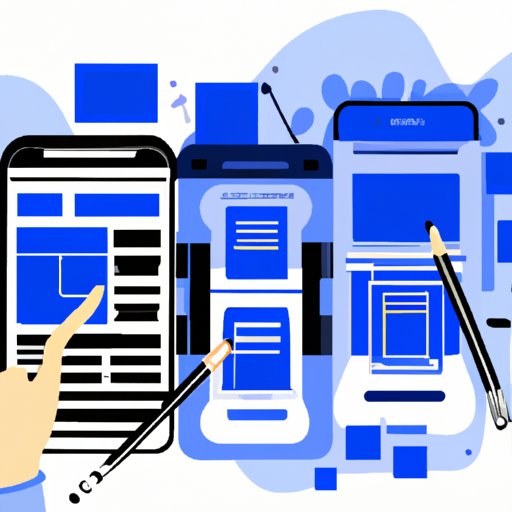
Introduction
In today’s digital world, a website is often the first interaction customers have with a business. Therefore, having a well-designed website is essential to attract and engage visitors. A great website can make a significant impact on your online presence and can even lead to increased sales and profits. However, designing a website can be overwhelming for beginners. In this article, we provide a step-by-step guide to designing a website that is aesthetically pleasing, user-friendly, and search engine optimized.
Step-by-Step Guide
1. Define Your Website’s Purpose: The first step toward designing a website is to determine its purpose. Identify your target audience and your website’s main objectives. The purpose of the website will determine the design elements and features needed.
2. Choose a Domain Name and Web Host: Choose a domain name and web hosting service to make your website accessible to the public.
3. Create a Sitemap: A sitemap outlines the website’s structure, including pages and subpages. This critical step will help you determine the content and create a user-friendly navigation system.
4. Choose a Content Management System: Choose a content management system (CMS) that best suits your website’s needs, such as WordPress, Drupal, or Joomla.
5. Design the Layout: The layout includes the website’s overall structure, including the positioning of elements such as the header, footer, and sidebar. The design should be visually appealing and easy to navigate.
6. Create the Visuals: Designing the visual elements, including logos and images, is an essential aspect of website design. Use high-quality visuals that align with your brand identity.
7. Write Website Copy: Create high-quality content that engages readers while keeping search engine optimization (SEO) in mind.
8. Implement Website Security: Install website security features to protect sensitive information from hackers or malware.
Aesthetic Features
Choosing the right design elements is one of the most important aspects of web design. The following tips can help create an aesthetically pleasing website:
1. Choose a Color Scheme: Choose colors that match your brand while being aesthetically pleasing and easy on the eyes.
2. Font Pairing: Use legible fonts that work well together to create harmonious typography.
3. Layout Design: Choose a layout that is visually appealing and easy to navigate.
User Experience
A great user experience is vital for website success. The following tips can help improve website functionality, navigation, and page load speed:
1. Website Responsiveness: Create a responsive website that adapts to the screen sizes of different devices.
2. Navigation: Create an intuitive navigation system that allows users to find what they are looking for quickly.
3. Website Speed: Optimize page load speed, as faster loading sites provide a better user experience and improve search engine rankings.
Call-to-Action
An effective call-to-action (CTA) section can encourage website visitors to take action, leading to higher conversion rates. The following best practices can help create an effective CTA:
1. Clear and Concise: Use clear and concise language that tells users what action to take.
2. Placement: Place CTAs in prominent locations, such as the homepage, contact page, and product pages.
3. Design: Make CTAs visually appealing and attention-grabbing by contrasting them with the website’s color scheme.
Design Tools
Various design tools are available to designers, ranging from graphic and web design to coding and content management. These tools include Adobe Photoshop, Sketch, WordPress, and Drupal.
SEO Friendly Design
A search engine optimized website can significantly improve online visibility. The following tips can help create a website that is SEO friendly:
1. Optimize Content: Use relevant keywords throughout the website’s content, including page titles, meta descriptions, and image alt tags.
2. Page Speed: Ensure that the website loads quickly, as page load speed is a significant ranking factor.
3. Mobile-Friendliness: Create a mobile-friendly website that’s easy to navigate on mobile devices.
Latest Trends
Keeping up-to-date with the latest design trends can help businesses stay current and attractive to their audience. Current trends include:
1. Minimalist Design: A simple, clean, and uncluttered design approach.
2. Artificial Intelligence (AI): AI technology for natural language processing, chatbots, and smart recommendations.
3. Personalization: Customized user experiences to improve engagement and conversion.
Conclusion
Exceptional web design is crucial in today’s digital world. A good website should be visually appealing, user-friendly, and SEO friendly. Consider following our step-by-step guide to creating a website that meets these standards. With this knowledge, you can design an excellent website that can make a difference to your online presence and, ultimately, affect your business’s success.





